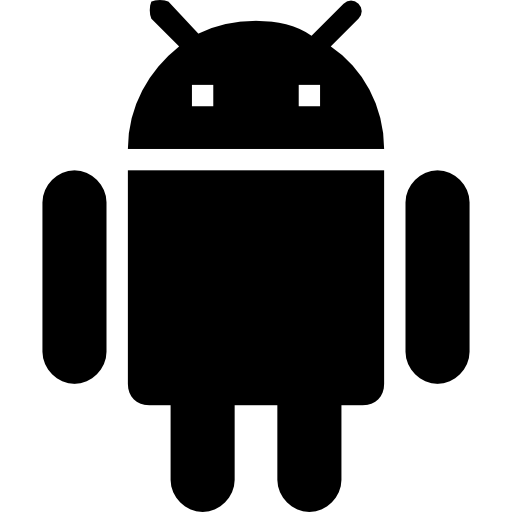What is better, Android or iOS? Well, we’ll do this never ending debate on some other day but if looking from the perspective of a file manager, the answer could be given right now. Android has the default file manager for its users with many other options to add on but iPhones are relatively complex in this way. Filza file manager has filled this gap.
Filza app for iOS devices is the perfect alternative for iFile. iFile was most popular file manager app for iPhone users but after the introduction of Filza iOS app, the scenario is changed now.
Filza For iOS
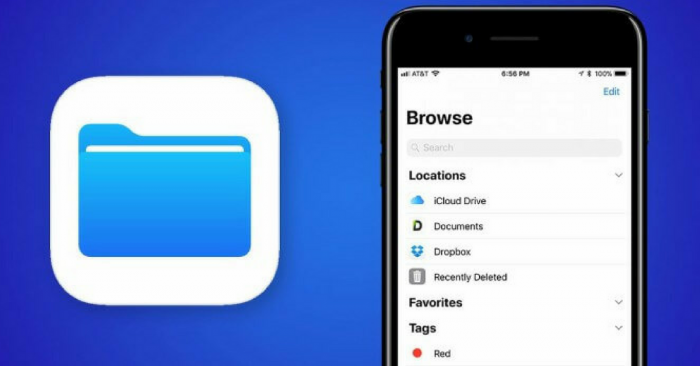
Filza is the file manager application specially designed for the iPhone and iPad users, which could be installed from Cydia. To enjoy the file management services from Filza, iOS users need to jailbreak their devices.
To download Filza iOS app, you’ve to route via Cydia store. Filza file manager for iOS works on jailbroken devices, however, there’s another version of Filza that could run on non-jailbroken devices and that’s called Filzajailed iOS App.
Let’s check out the Filza iOS features to go deeper into the concept.
Features Of Filza App
Here’re some of the significant features of Filza that you can expect to enjoy on your iPhone or any other iOS device.
Move Files
By download Filza file manager, you can copy or move your files between different locations on your iOS devices like iPhone or iPad. You may also manage your files, creating your personalized folder location.
Easy Search
Searching files are quite easy with Filza file manager for iOS. It has the default search tab, where you can search any files on your device without digging into all the folders.
View Modes
It has the ability to arrange and present your files in different view modes suiting your needs. There’re many view modes available say list or grid views that make it easy to use your files.
Compress Files
Unlike other file managers, Filza app for iOS allows you to compress or decompress your files into different formats. It supports file formats like RAR, tar, zip etc.
Customized Themes
It’s the human tendency that we got bored of viewing the same thing, so as the case with our file managers. Filza iOS app has many themes that make you feel new every day with your files. Along with that, you may also customize folder icons and their colors to give them a new look.
Import/Export Files
Filza file manager for iOS can import and export your files into different formats on cross platforms. It can send a file to windows devices making use of SMB (Server message block). It can transfer files in any file format like .jpg, .png, .mp4 and likewise.
Works As An Installer
It acts as an installer for your iPhone or iPad. It can play the role of IPA installer, HEX editor, text editor and DEB installer. Users can also view their IPA and DEB file information with Filza app.
Cloud Synchronization
You may upload your files to cloud storage like Dropbox or iCloud storage for later reference. Synchronizing files with cloud storage, it reduces your back up the burden.
After iFile, Filza brings all those features that iPhone users were missing while managing their files. The above functionalities of Filza app for iOS, justify it to be a cool file manager for iOS. To download Filza file manager, users need to visit Cydia store that too without having any need to jailbreak iOS devices.
Conclusion
Our smartphones become our minicomputer where we can create, edit and store all our files in different formats but manage these files, users feels the need for a good file manager. iOS users were dependent on apps like iFile that helps them to manage their files to a great extent but still, it’s not that handier. App developers then come up with Filza file manager, that has almost everything that anyone needs to manage files right on their iPhone or iPad.
To present the complete picture of Filza app for iOS, we’ve listed the some of the salient features of Filza app. These features will help you to analyze the utility of Filza for you and uphold your decision to download Filza file manager on your iOS gadget.
We’ve tried to familiarize you with the newest concept of Filza via this post. We hope that we’re able to resolve your purpose of visiting this page and that your notion of Filza and Filza app for iOS is crystal clear. For more information on the topic, you can ping us in the below box. We’re happy to help you.