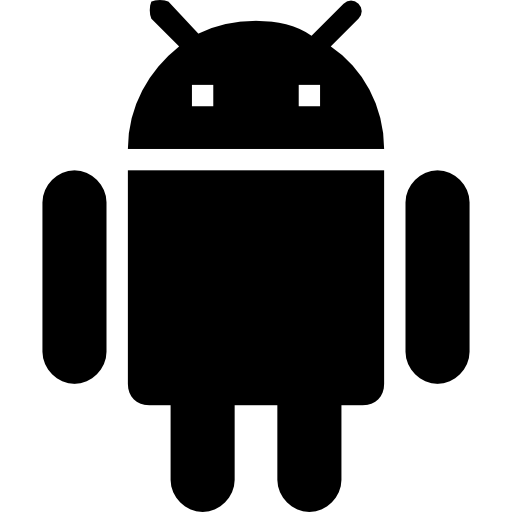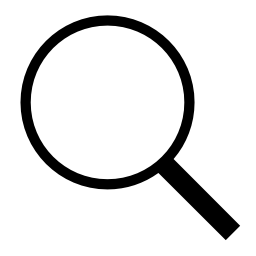Filza File Manager is a powerful file manager for the iOS devices. The best about Filza File Manager is that it is packed with multiple sets of file viewers in the shape of a hex editor, media player, text editor, DEB installer, SQLite Editor, web viewer, terminal and much more. For the better management of the data and files, Filza File Manager is now offering a great amount of support for the leading cloud storage services as well.
FileMaster
This standalone application is packed with the multiple kinds of management tools in the shape of document viewer, file manager, text editor, audio and video player, and much more for all kind of smartphones. In the same way, you can use the other functions as well like a copy, paste, creating folders and much more. Using this application is easy and simple because its interface is very user-friendly. Just long press on an entire folder or a file icon to display a popup menu and then tap the selection and you are all going to deal with that file.
FileBrowser
FileBrowser is a multifunctional file manager for the iOS devices that are used for accessing files in both local and networked environment. Some of the features and functions of the FileBrowser are connecting to the cloud services, connecting to the other operating systems, advanced documents management, file management, uploading and downloading system, multimedia file management and much more. This simple to use file manager and viewer for the iOS devices will get you started in few seconds.
FileApp
FileApp is a file manager for the iPad and iPhone that is used for importing files and data from the PC and other devices to the iOS devices. This application will make your managing and organize simple and easy by letting you enjoy the functions like a file browser, file transfer, a file reader, and much more. This app is capable of storing any file, and several other files and data like PDF and MS Office files and data can also be viewed and opened on the devices. The unique quality of FileApp is that it combines the functionalities of Windows Explorer and Mac Finder on a centralized platform.
iStorage 2HD
iStorage 2HD is simply the ultimate file manager and organizer for the iOS devices. The main highlighted features and functions of the iStorage 2HD are cleaner and redesigned interface, queue management system, files viewer, integrated transfers view system, support for multiple protocols, integration of leading cloud storage services, integrated viewer for viewing all type of text based files and much more. All you need to use either Bluetooth or WiFi connection to transfer the files between multiple devices. You can use it for managing and organizing the data stored on your phone as well.
Files Pro
This application enables its users to smartly deals with the system of storing and viewing all of files and documents, transfer them within few minutes from both PC and Mac to iPhone and do many other functions recording data managing and organizing. Files Pro includes a great support for streaming multimedia files, image thumbnails, folder synchronization, and several other types of standard actions. That is a good means for carrying documents and other data with you all the time.
Files
This simple to use application allows its users to save their documents and other files of all types to their iOS devices to work with them in offline mode. Files offers great support for folders management, allow searching files by name, attempt to open file of unrecognized format, and much more. This application has an integrated file manager, an advanced document viewer, powerful photo browser, advanced PDF reader, support for cloud storage services and much more. The file manager of this application contains an advanced document viewer that widely support for dealing with files of all formats.
Documents Pro
This application lets its users to easily store the documents and transfer them between Windows and Mac operating systems. The integrated web browser is another added feature to download the documents from the internet. Documents Pro offers a great integration for the renowned cloud storage services as well. The great support for PDF files, MS office files, dealing with iWorks, dealing with multimedia files, watching movies, accessing the cloud storage accounts and much more are the main functions that make this application simply one of the best files and data manager.
iFile
This simple and powerful application contains multiple features and functions in the shape of the powerful browser, advanced player, and file viewer for most of the file types. iFile is universal application because of the reason it widely supports for all kind of iOS devices from old to the latest one. The streamlined features and functions of this application are reading files of all formats, integration of iWorks, PDF file reading system, dealing with multimedia files, and much more.
Files United
With the usage of this application all of you files and data will be always at your fingertips. This file manager that is available for all versions of the iOS devices features a user friendly interfaced and particularly designed for the latest iOS devices. Files United is simply crossing the most of the files manager and organizer because of offering management functions in distinguish but simple way. The integration of new feature with the name of Mac App Companion will let you to easily access and transfer the files between Mac and iOS devices.
iFiles 2
iFiles 2 is a file manager and file organizer for the iOS devices that is loaded with a lot of capabilities. If you are looking for an all in one file manager, file organizer, file viewer, and file reader then iFiles 2 is an application with the single solution of all of these requirements. The recent version of iFiles 2 now supports accessing files on the device using multiple protocols as well. Now the users no more required to use WebDav at all for this purpose.
Documents 5
This simple to use app basically work as a centralized platform for all activities regarding files and data in the smartphone. It assist its users in easily dealing with the system of reading, listening, viewing, annotating, and doing much more things in few simple steps. Some of the features and functions of this file manager are import and saving of files and data and much more. The simple yet advanced way of working of this application will assist you in staying organized all the time. It looks great and its options are also easy to located and use.
Documents Pro
Documents Pro is an all in one file manager and viewer for the iOS devices. This application lets its users to easily store the documents and transfer them between Windows and Mac operating systems. Documents Pro offers a great integration for the renowned cloud storage services as well. This application support for both WiFi and USB transferring of data. The great support for PDF files, MS office files, dealing with iWorks, dealing with multimedia files, watching movies, accessing the cloud storage accounts, high-quality viewers and much more are the main functions that make this application simply one of the best files and data manager and viewer at the moment available from the App Store.

File n Folders
This application is used as a means for sharing and accessing the data between iPhones, iPods and Mac and Windows devices. In addition to USB connection, this application work over the WiFi network as well and after that make it easy for the users to transfer files, and even entire folders containing any file between PCs and the phone. File n Folders is awesome because it does do what it says it does. It also allows for saving files from other applications and organizing the files on the devices.
FtpMate
FtpMate is in fact a FTP client for the iOS devices that also work as a file manager too. This application will let you to access the files and data from both local storage areas and remote servers. The main highlighted features and functions of the FtpMate are email management system, dealing with the properties of the files, PDF viewer, support for multiple file operations, availability of advanced file manager and much more. It also supports for sharing of files and data between iOS devices and FTP servers and also allow for accessing and managing remote files as well.
File n Folders
File n Folders is a data transfer and file management utility for the iDevices. This application is used as a means for sharing and accessing the data between iPhones, iPods and Mac and Windows devices. In addition to these functionalities, it also works for managing and organizing the files and data stored on the iPhones and iPods as well. It also allows for saving files from other applications and organizing the files on the devices. File n Folders is awesome because it does do what it says it does. In addition to USB connection, this application work over the WiFi network as well and after that make it easy for the users to transfer files, and even entire folders containing any file between PCs and the phone.
Documents 5
Documents 5 is a file manager, file browser, file viewer and PDF reader for the iPhone. This simple to use app basically work as a centralized platform for all activities regarding files and data in the smartphone. Some of the features and functions of this file manager are import and saving of files and data, managing files in the systemized way, sharing the data with others, and much more. It assist its users in easily dealing with the system of reading, listening, viewing, annotating, and doing much more things in few simple steps. All of your files, data, documents, books, multimedia files will be stored in a centralized platform. It looks great and its options are also easy to located and use.
Files – Finder Edition
Files – Finder Edition is a multifunctional application for the iOS devices that basically work as file manager, file organizer and file viewer. However, the additional functionality of Files – Finder Edition is that it work as a file and media organization tool. Files – Finder Edition combines the features and functions of the Windows and Mac devices that are Explorer and Finder that’s why it is leading among the available file manager and organizers for the iOS devices. For the convenient of the users, the developers of the application have put all of the functions and features in a centralized place.
Files Board
This application allows its users to easily find, explore and share all kind of files easily and simply. It is one of the best apps for dealing with all kinds of files and data including bookmarks and multimedia files. Files Board allow you to manage all files wirelessly over WiFi from any PC or Mac system. It will also allow you to lock access to the application via Touch ID or passcode system. The features and functions of this app is that it offers great support for filtering, sorting, searching, previewing, playing, sharing and performing other kinds of functions for free.
FtpMate
FtpMate is in fact a FTP client for the iOS devices that also work as a file manager too. This application will let you to access the files and data from both local storage areas and remote servers. The main highlighted features and functions of the FtpMate are email management system, availability of popup menu, dealing with the properties of the files, PDF viewer, support for multiple file operations, availability of advanced file manager, uploading and downloading of data, printing of files, support for files of all formats and much more. It also supports for sharing of files and data between iOS devices and FTP servers and also allow for accessing and managing remote files as well.
iFiles 2
First of all iFiles 2 has no connection with iFile at all. It is not the free or extended version of the latter mentioned file managing application. iFiles 2 is also a file manager and file organizer for the iOS devices that is loaded with a lot of capabilities. The recent version of iFiles 2 now supports accessing files on the device using multiple protocols as well. Now the users no more required to use WebDav at all for this purpose. The major features have been recently added in this application that are support for both SMB and CIFS clients, synchronization supports, multi tabbed system, newly redesigned interface, support for document provider extension, support for iPad split view, customization of interface and much more.
Here, File File!
Here, File File allows its users to access their Mac hard disk data from the iPhone by means of file sharing and file management features and functions of this program. The qualities that make Here, File File! simply the best above all are that it can work over both local WiFi connection and also remotely when your Mac device is not under your access. That is something big and different that always goes into the favor of the smartphone users who have to deal the data across multiple devices at once frequently.