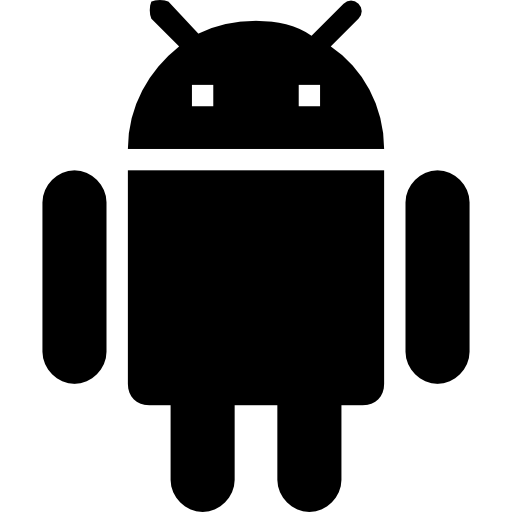Hello everyone,I figured out what the issue was with Filza and Appdatamanager crashing for some people.So I made a Shortcut that will install and fix Filza crashing. The only two downsides:
- you’ll need to unsandbox Filza everything you close and reopen it.
- You’ll need to run the shortcut everything you rejailbreak (after a reboot).
Tutorial:
- Jailbreak using RootlessJB, be sure to enable ‘iSuperSU’!
Open Shortcuts
- Exit out of Shortcuts. dont close it in the app drawer.
Open iSuperSU, press on ‘Shortcuts’ and press on ‘All in one’
Run the shortcut: https://routinehub.co/shortcut/1915

Thats it! But a quick reminder: You’ll need to unsandbox Filza and Appdatamanger if you want to use them (if you dont unsandbox Filza everything will be empty and Appdatamanager wont work):
- Open Filza and/or Appdatamanager
Close iSuperSU in the appdrawer and reopen it
- Press on ‘Filza’ or ‘ADManager’
- Press on ‘All in one’
Now you can refresh Filza (drag down while in the app) and everything should appear!
If you any help or have any questions please comment them here, thanks!
edit: Shortcut was bugged due to file download url changing, currently fixing.
edit2: fixed!
edit3: if youre getting an ‘install_filzaAM.sh’ error, I know why it is. Ill have it fixed by tomorrow. Sorry :/
edit4: If you get the ‘install_filzaAM.sh’ error from now on, Im sorry but you’ll have to wait until tomorrow. If you already used it: try to avoid rebooting as you would need to rerun the shortcut (which wont work)
edit5: also fixed!
Does it reverses after uninstall on rootlessJB ?
You can just delete the apps and shortcut itself to reverse. But if you want to fully remove every trace then delete the ‘FilzaFix’ folder in /var/mobile/, it contains the zip and .sh file.
Error 107. IPhone 7 IOS 12.1.1 jailbroken w/rootless i used ISuperSU and did all in one on shortcuts.
Can you maybe send a screenshot?
edit: nvm figured it out, need to find a new place to host the files. Ill update it ASAP.
https://www.icloud.com/shortcuts/128d7fc1b1e84f2d92c9cfb18e3b1091 this should work 🙂
it didn’t work for me, same error as the one above commented. btw followed you!
I figured out the issue, the place I was hosting the files doesnt have a static url (meaning the download url keeps changing, which isnt good for what I want to do). Im currently trying to one which works! https://www.icloud.com/shortcuts/128d7fc1b1e84f2d92c9cfb18e3b1091 this one should fix it
(https://imgur.com/gallery/73pMSL2) not working:/
Hello, Im currently fixing it!
Its fixed: https://www.icloud.com/shortcuts/128d7fc1b1e84f2d92c9cfb18e3b1091
He is working on a fix
Now my device is running iOS 12.1.1 Error code 803. Could you help me to solve this problem? Thx.
He is working on it
I know, Im almost done. Should be done in 5-10 minutes.
Tried using all of those links, none worked 🙁 Edit: Sorry, my dumbass didn’t care to read the description too closely and missed out on edit4:)
its fine, sorry for the inconvenience! Im going to need to sleep now so Ill fix it tomorrow.
edit: Try again now, it should work, but will probably break again in a few minutes.
it work now?
Yup https://www.icloud.com/shortcuts/128d7fc1b1e84f2d92c9cfb18e3b1091
!RemindMe 1day
It’s fixed! https://www.icloud.com/shortcuts/128d7fc1b1e84f2d92c9cfb18e3b1091
Via – reddit.com